How to Best Harvest Your Inspiration so You Can Change the World
Getting the most out of productivity tools
Hello Friends!
A few days ago I posted the video of my interview with
. I really enjoyed that discussion. It’s always fascinating to get the perspective of another writer.One of the things that usually happens when I have conversations like this one is I gain an awareness of the true complexity of my process. Alberto asked me about productivity tips, and I rattled a few off. Even as I was doing it, I realized that the process is actually really complicated.
One of my readers asked for clarifications about a few of the points, so my intention is to provide them in this article.
By far the thing that’s been my biggest discovery in the last few months is Substack’s podcasting tool. Mine appears in the menu bar of my dashboard, but you might have to turn on your podcast in the settings to get it to appear there (let me know in the comments):
Once I make an audio recording, I upload it by clicking the “new episode” button here:
Here’s where it gets fun. When you click on “New episode” you’re taken to what looks like a typical post screen. You have the option to record directly here, but I prefer to record on my computer and upload the file.
Once you click “select file” you can upload the relevant audio file. It can take up to a minute for the file to be processed, but then you get this:
On the right sidebar you have the “audio settings” and “transcript” tab. Substack will generate a transcript for you. Note that you have to first wait until the audio file is imported, and then it takes an additional minute or so to get the transcript.
If you hit the three dots to the right of where it says “upload transcript” you can download a text file of the transcript. That looks like this:
I cut and pasted this into an Open Office file (it’s ridiculous how many steps this entails).
I use Open Office because it’s free. I’ve been told I should upgrade to Libre Office but I don’t want to.
The next step is to remove those (00:00:31) designations. I find that you can do a search and replace on Open Office by using this code: \(.*\:
That finds all the counter designations and replaces them with nothing:
VOILÀ:
I still have the spaces to deal with, but that’s much less of a hassle. From there I can use the transcript of the voice notes to compose my article.
To create audio files, I either use the sound recorder program that came with my computer:
Or the voice recorder app I downloaded to my phone (this is two screen shots side by side):
You could also use something like Audacity, but that’s too complicated for me:
In the past, I used to send myself emails or jot down notes. The downside is that it’s too time consuming to write on those horrible little cell phone keyboards. I much prefer to leave a voice note because it allows me to record more information really fast.
I’ve found that if you can capture as much as you can from the moment of inspiration, it makes writing a lot more efficient. Sometimes I’ll talk for 6-10 minutes and then use those notes to write an article.
In fact, sometimes I can use the same notes to write multiple articles.
It’s wonderful to have access to all these tools that allow you to get your ideas down on paper so you have a head start on the process of editing and refining your work.
I find myself using the transcription technology in new ways all the time. I pretty much always release my work both on Medium and Substack and on the Podcast. That represents three opportunities to get your message out there and monetize your writing.
If you can more efficiently harvest a greater percentage of your moments of inspiration, you’ll find you’re never lacking for article ideas. Thanks for reading everyone, I hope this helps!
“I'd rather Be Writing” exists because of your generous support. If you have the means please consider upgrading to a paid sponsorship. I have payment tiers starting at as little as twenty dollars a year. I'm so happy you're here, and I'm looking forward to sharing more thoughts with you tomorrow.
My CoSchedule referral link
Here’s my referral link to my preferred headline analyzer tool. If you sign up through this, it’s another way to support this newsletter (thank you).









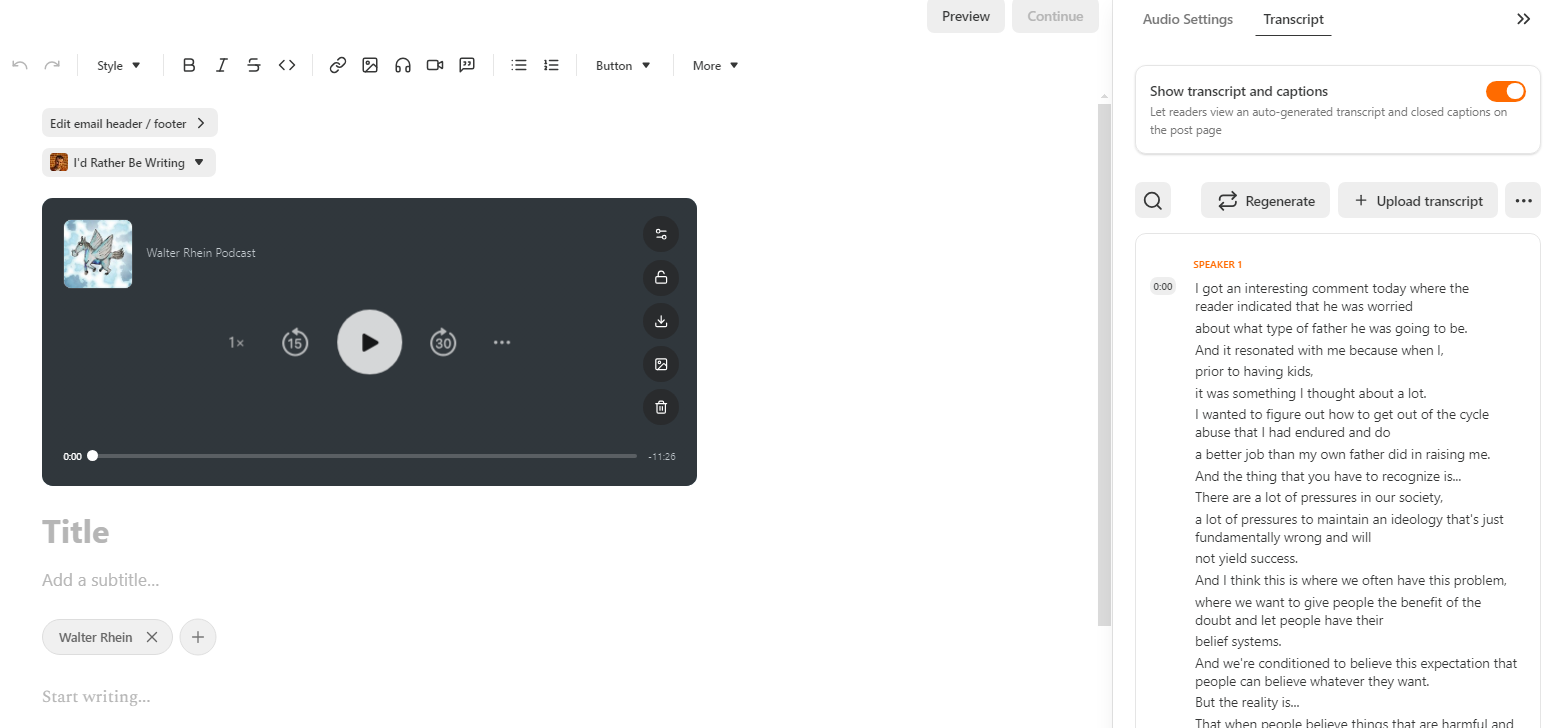

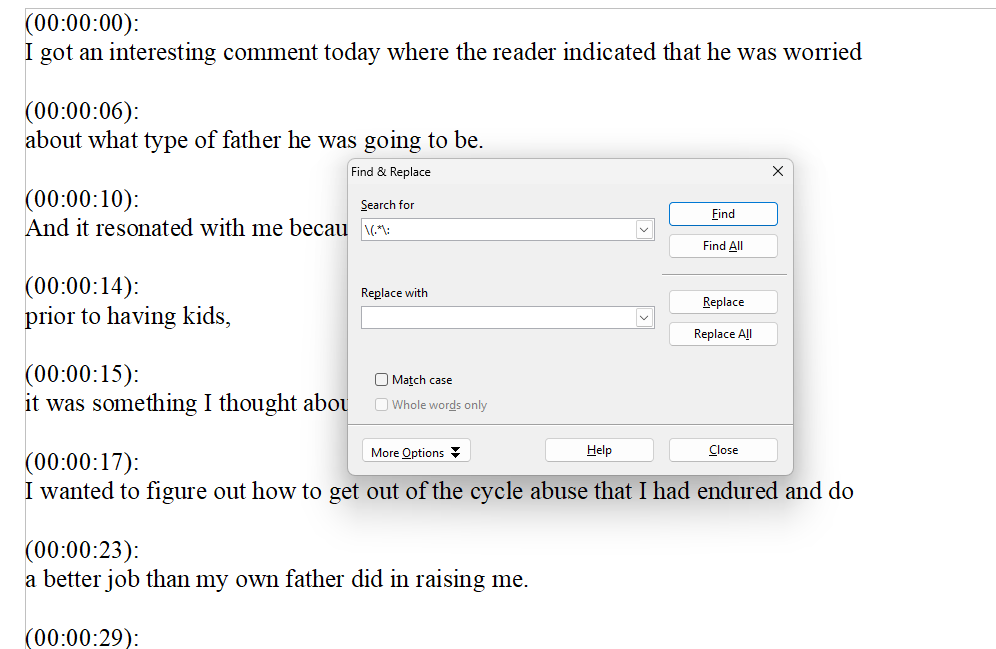




Hey, you can ask I to remove the timestamps and the spaces. It's also helpful to clean the transcript and make it more like an article.